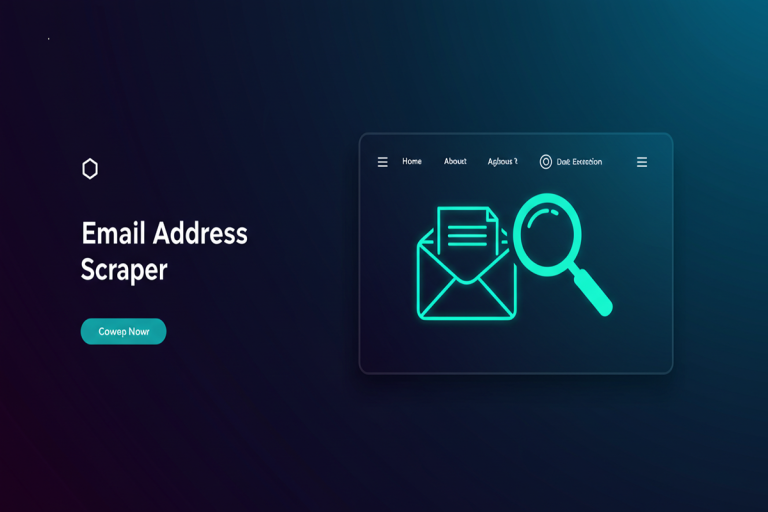Don't miss our new offer - up to 60% OFF!
Email Sender Program: The Smartest Way to Manage Bulk Email Campaigns
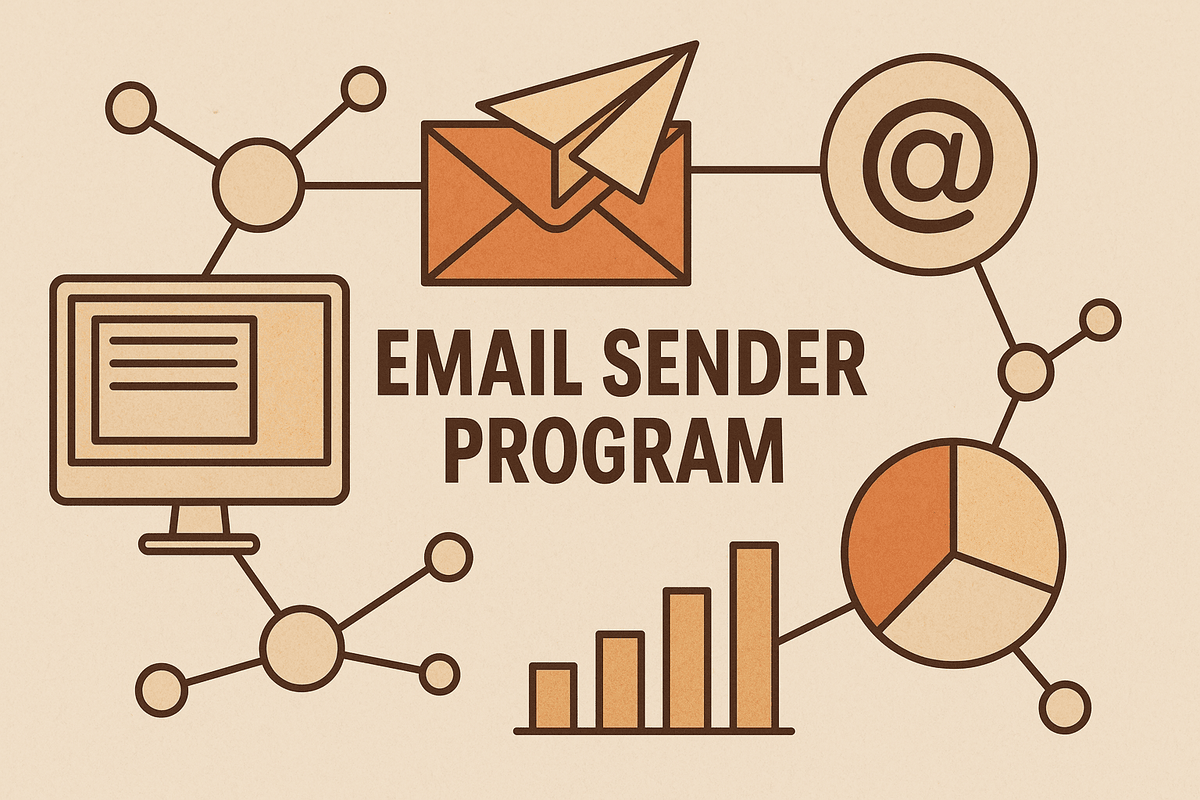
Email marketing remains one of the most reliable and cost-effective ways to reach customers, nurture leads, and grow a business. Whether you’re a freelancer, entrepreneur, or part of a growing marketing team, using an effective email sender program can dramatically improve your email campaign performance.
If you’re wondering about the easiest way to send bulk email, manage campaigns at scale, and stay out of spam folders, then you need to understand the power of the right tools. This guide will explain how to find the best mass email program, how sending bulk emails through Gmail works, and why a mass email sender Gmail integration might be exactly what your business needs.
What Is an Email Sender Program?
An email sender program is a tool designed to help users send messages to large groups of recipients efficiently. Unlike traditional email platforms like Gmail or Outlook, these programs are created specifically for outreach at scale.
Whether you’re sending newsletters, promotions, follow-ups, or cold outreach, an email sender program can:
- Automate campaigns
- Personalize content
- Track performance
- Improve deliverability
With these capabilities, it’s easy to see why businesses of all sizes are turning to email sender programs to power their email marketing strategies.
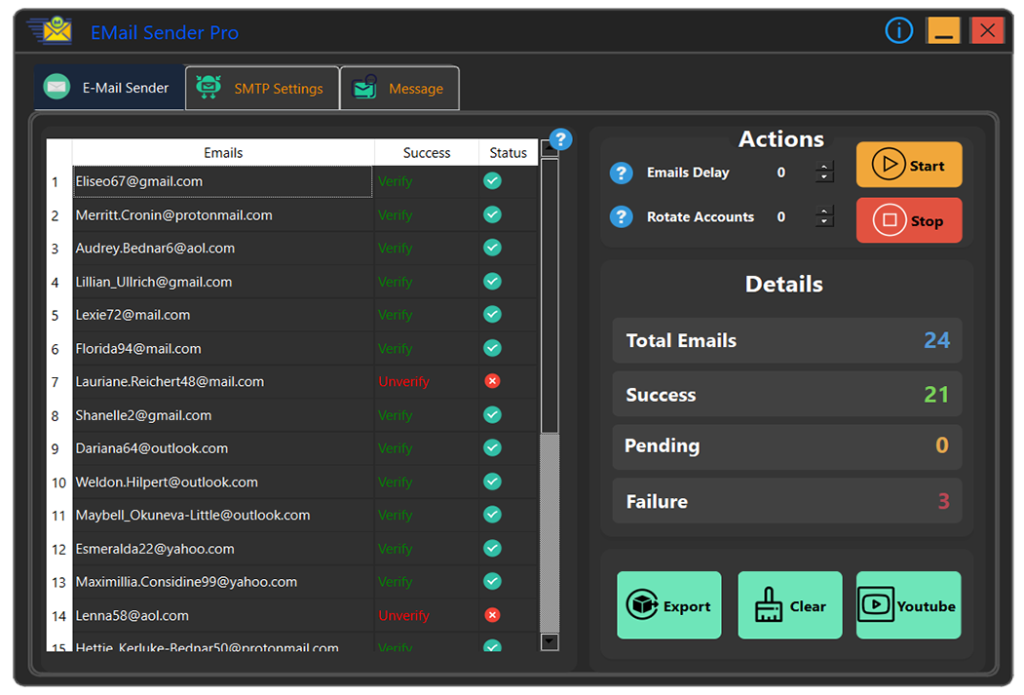
Email Sender Pro
Easiest Way to Send Bulk Email: Streamline Your Outreach
So, what’s the easiest way to send bulk email? For most users, the ideal solution is one that:
- Doesn’t require advanced technical skills
- Integrates with their current email platform
- Offers automation and personalization
Several tools meet these criteria. Mailmeteor, YAMM, and GMass are excellent Gmail-based options. These services offer mail merge capabilities directly within your Gmail inbox, making them an ideal choice for those looking for the easiest way to send bulk email without switching platforms.
Using Google Sheets and a mail merge add-on, you can quickly create and personalize messages for hundreds of recipients in just a few clicks.
Sending Bulk Emails Through Gmail: What You Need to Know
Sending bulk emails through Gmail is possible—and even powerful—when done correctly. Gmail has built-in limits to prevent abuse, but with tools like GMass or Mailmeteor, you can stay within those limits and still achieve great results.
When sending bulk emails through Gmail, be sure to:
- Verify your contact list to reduce bounces
- Use personalization to increase engagement
- Space out sends to avoid spam detection
- Include unsubscribe options for compliance
With the right email sender program, sending bulk emails through Gmail becomes a practical and efficient solution for small businesses and solopreneurs.
Choosing the Right Mass Email Program
A good mass email program can make the difference between a successful campaign and a wasted effort. Features to look for include:
- Email automation
- List segmentation
- Deliverability tools
- A/B testing
- Real-time analytics
Some of the most popular mass email programs include:
- Mailchimp: Great for customizable templates and automation
- MailerLite: Beginner-friendly with essential features
- Benchmark Email: Strong visual tools and reporting
These platforms offer more advanced options than basic Gmail extensions, making them ideal for growing companies that require more robust email solutions.
Mass Email Sender Gmail: A Simple Yet Powerful Combo
A mass email sender Gmail tool bridges the gap between convenience and functionality. If you love Gmail’s interface but need bulk capabilities, these tools are the perfect fit.
Top mass email sender Gmail tools include:
- GMass: Offers campaign scheduling, follow-ups, and tracking
- YAMM: Integrates with Google Sheets for easy mail merge
- Mailmeteor: Privacy-focused, simple, and effective
These tools allow you to scale your email outreach while using the familiar Gmail interface. When combined with a reliable email sender program, Gmail becomes a surprisingly powerful email marketing hub.
Best Practices for Using an Email Sender Program
No matter which email sender program you choose, following best practices ensures better engagement and deliverability. Here’s what to keep in mind:
- Clean your email list regularly – Remove invalid or inactive emails.
- Personalize your messages – Add names, locations, or other custom data.
- Segment your audience – Send relevant messages to targeted groups.
- Monitor performance – Track open rates, clicks, and bounce rates.
- Avoid spammy language – Use a professional tone and include an unsubscribe option.
Using these strategies in combination with a smart email sender program helps you build trust with your audience and improve results over time.
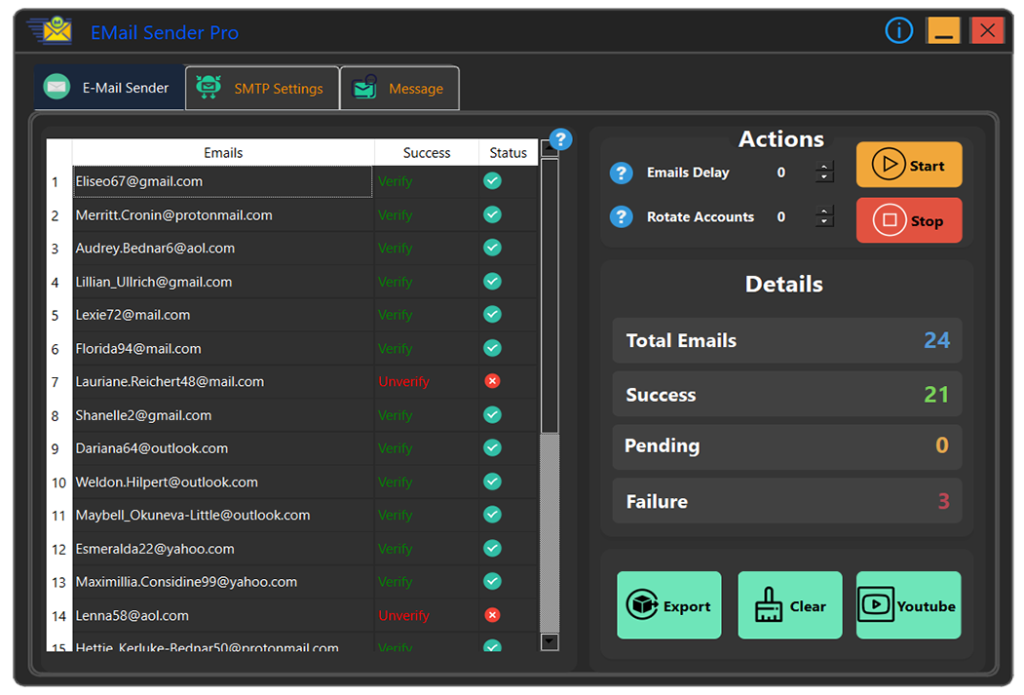
Email Sender Pro
Why You Should Invest in the Right Email Sender Program
There are dozens of tools out there claiming to be the best, but your choice should be based on your specific needs. Whether you’re focusing on sending bulk emails through Gmail or exploring a full-featured mass email program, the right tool should make your work easier, not harder.
Let’s break it down:
- If you want the easiest way to send bulk email, look into Gmail-compatible extensions.
- If you need detailed analytics and automation, go for a dedicated mass email program.
- If you’re happy with Gmail but want to scale, use a mass email sender Gmail tool.
Whichever route you take, the foundation of your success will always be a powerful and efficient email sender program.
Final Thoughts
Using email to connect with customers is still one of the most effective marketing methods available. But doing it well—at scale—requires more than just hitting “send” to a long list of contacts.
With the right email sender program, you can automate tasks, personalize content, improve deliverability, and analyze performance. Whether you’re just getting started or looking to optimize your existing email campaigns, investing in a solid tool is a smart move.
Remember:
- An effective email sender program saves time
- It boosts engagement through personalization
- It helps you stay compliant with email marketing laws
Don’t settle for outdated methods or unreliable tools. Choose the email sender program that fits your goals and start building better campaigns today.