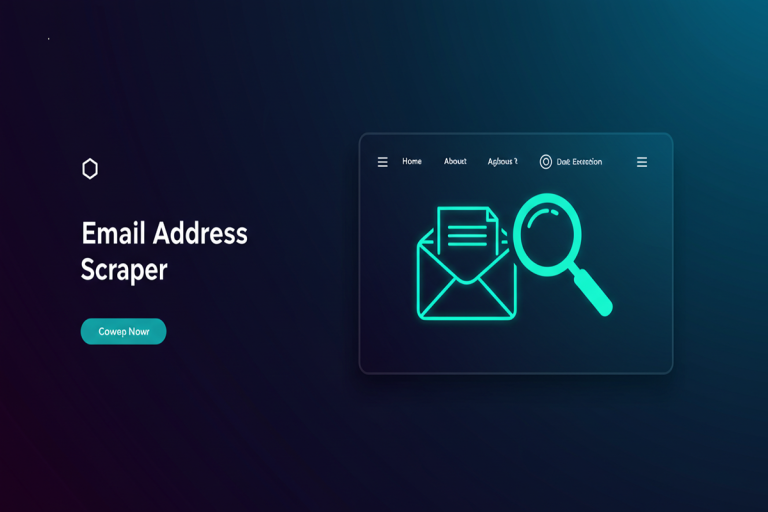Don't miss our new offer - up to 60% OFF!
The Best Way to Send Bulk Mail with Gmail in 2025: A Complete Guide

In today’s digital landscape, reaching a large audience efficiently and affordably is a major challenge for businesses, startups, and marketers alike. Whether you’re launching a new product, sending newsletters, or following up with leads, the best way to send bulk mail can significantly impact your campaign’s success.
Many people overlook one of the most powerful tools already at their disposal: Gmail. Surprisingly, Gmail can be used as an effective tool for mass email outreach—if done the right way. In this comprehensive guide, we’ll break down the best way to send bulk mail, how to send bulk email using Gmail, explore powerful mass mailing solutions, and introduce you to tools like a Gmail mass email sender that can help you send bulk email free with Gmail.
Why Gmail for Bulk Email?
Gmail is one of the most widely used email services in the world. With over 1.8 billion active users, its reliability, deliverability, and user-friendliness make it an ideal choice for many marketers and business owners.
But here’s the catch: Gmail wasn’t built for mass mailing. Still, with a few tweaks and the right tools, it can become one of the most efficient platforms for sending bulk messages—making it arguably the best way to send bulk mail for small businesses and solopreneurs.
Send Bulk Email Using Gmail: Is It Really Possible?
Yes, it is! You can send bulk email using Gmail by using mail merge tools, browser extensions, or third-party platforms that integrate with your Gmail account. These tools let you personalize every email, track open rates, and even schedule your campaigns—without being flagged as spam.
Popular options for sending bulk email using Gmail include:
- Google Sheets + Mail Merge
- GMass
- Yet Another Mail Merge (YAMM)
- Mailmeteor
Each of these services allows you to connect your Gmail account, import a list of email addresses, and personalize your email body with recipient-specific details like names, companies, and more.
So, if you’re wondering about the best way to send bulk mail, this Gmail-based workflow is a solid place to start.
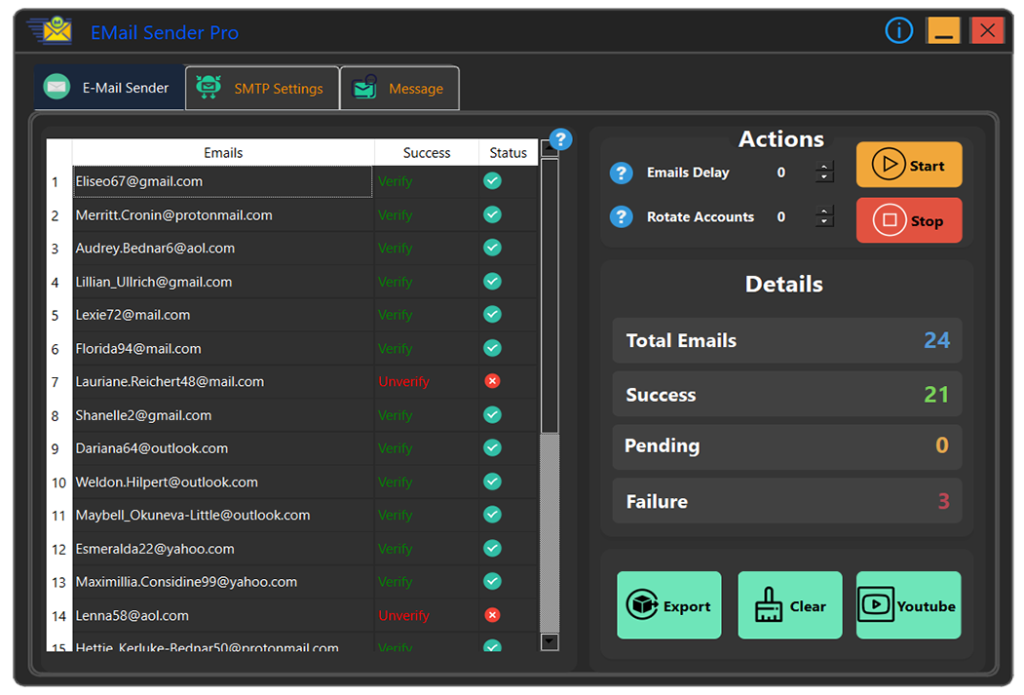
Email Sender Pro
The Best Way to Send Bulk Mail Without Getting Marked as Spam
When talking about the best way to send bulk mail, avoiding spam filters is a top concern. Gmail has robust anti-spam algorithms, and if you don’t follow best practices, your emails might end up in the junk folder—or worse, your account could be flagged.
Here are the golden rules to follow:
- Warm up your Gmail account before sending hundreds of emails in one go.
- Use personalization in subject lines and email content.
- Avoid spammy words like “buy now,” “free money,” or “urgent.”
- Include unsubscribe options even if you’re not legally required to.
- Use a Gmail mass email sender that includes built-in deliverability tools.
Following these steps ensures that Gmail remains a trusted and efficient platform—the best way to send bulk mail without compromising your sender reputation.
Gmail Mass Email Sender: What to Look For
If you want to scale your efforts, a Gmail mass email sender is essential. These tools connect directly to your Gmail account and offer features like:
- Contact segmentation
- A/B testing
- Open/click tracking
- Email scheduling
- Automated follow-ups
Choosing the right Gmail mass email sender can make the difference between a successful campaign and a flop. GMass, for example, allows users to send up to 10,000 emails per day (when combined with Google Workspace), while ensuring excellent deliverability and personalization options.
In short, a solid Gmail mass email sender is central to the best way to send bulk mail.
Free Options: Send Bulk Email Free with Gmail
Budget constraints? No problem. You can still send bulk email free with Gmail using native Google tools and free extensions.
How to send bulk email free with Gmail:
- Use Google Sheets to list your recipients.
- Write your email in Gmail and save it as a draft.
- Use an add-on like YAMM (free up to 50 emails/day) or Mailmeteor.
- Run the merge and send personalized emails in seconds.
This free approach might have some limitations, but it’s a great starting point for beginners or businesses with smaller lists. It’s one of the most accessible forms of the best way to send bulk mail for those getting started.
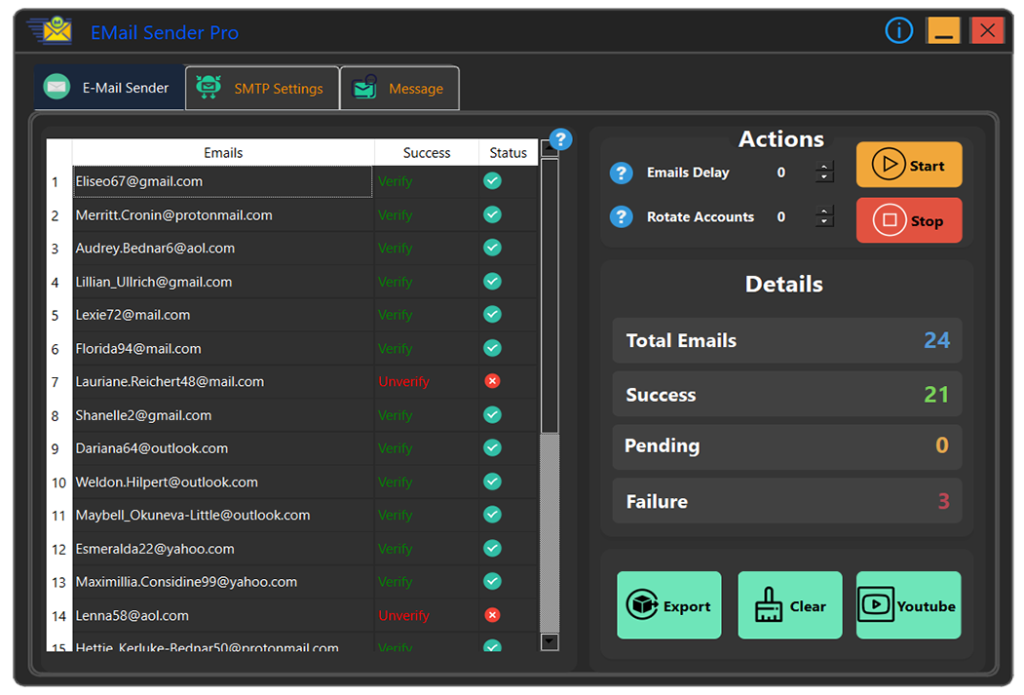
Email Sender Pro
Exploring Mass Mailing Solutions Beyond Gmail
While Gmail is powerful, there may come a time when you outgrow it. In that case, other mass mailing solutions like Mailchimp, Sendinblue, or Brevo might suit your needs. These platforms offer more advanced features like:
- Built-in email templates
- Automation workflows
- High sending limits
- In-depth analytics
But if you’re already comfortable with Gmail and just need a lean, cost-effective strategy, then the Gmail ecosystem (combined with the right tools) still holds its place as the best way to send bulk mail for many users.
Final Thoughts: What Truly Is the Best Way to Send Bulk Mail?
The best way to send bulk mail ultimately depends on your goals, audience size, and budget. For many, using Gmail—supported by tools like a Gmail mass email sender or a mail merge extension—offers the perfect balance of affordability, simplicity, and reliability.
Here’s a quick recap:
- ✅ Use Gmail with tools to send bulk email using Gmail
- ✅ Explore options to send bulk email free with Gmail
- ✅ Upgrade to paid mass mailing solutions as your list grows
- ✅ Always follow email marketing best practices
- ✅ Keep testing and optimizing your campaigns
If you want to reach thousands without breaking the bank or getting lost in technical complexity, using Gmail as your mass mailing hub might just be the best way to send bulk mail in 2025.